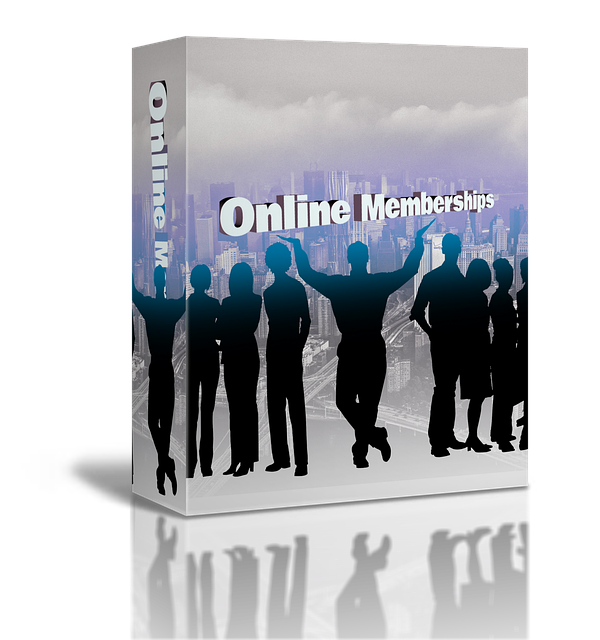Cable and device management for a streamlined work setup
Effective cable and device management reduces clutter, improves safety, and supports steady connectivity for hybrid workflows. This teaser outlines practical steps—labeling, routing, consolidating ports, and choosing furniture that hides cords—to make videocalls, sitstand transitions, and routine charging effortless.

A tidy, well-managed desk supports clearer thinking and steadier workflows. Cable and device management is about more than aesthetics: it improves safety, enhances connectivity, and reduces interruptions during videocalls or focused work. Simple interventions—from labeling chargers to routing power under the desk—can lower cognitive load, protect equipment, and make hybrid work patterns easier to maintain. These strategies also support ergonomics, improve acoustics and lighting outcomes, and help create a more comfortable and sustainable workspace.
Ergonomics and posture
Position monitors at eye level and keep keyboards and mice within easy reach so elbows rest near 90 degrees. Route monitor, keyboard, and peripheral cables along the back of monitor arms or through grommets so connectors don’t tug and shift screens. For sitstand desks, use retractable cable sleeves or spring-loaded cable reels to allow smooth height changes without strain. Proper device placement reduces repetitive reaching that can worsen posture, and stable cable routing prevents sudden tugs that might force you into awkward positions.
This article is for informational purposes only and should not be considered medical advice. Please consult a qualified healthcare professional for personalized guidance and treatment.
Organization and storage
Keep chargers, adapters, and spare peripherals in labeled drawers, boxes, or a dedicated charging station. Use drawer dividers for small items and a shallow under-desk tray to house power strips and hubs. Velcro cable ties, adhesive cable clips, and zip sleeves help prevent tangles and make it simple to locate the right cord. Centralizing storage supports hybrid routines—when you quickly switch between rooms or work locations, you’ll have a clear place for each device and accessory, improving productivity and reducing time spent hunting for items.
Cables and connectivity
Invest in a good-quality docking station or multiport hub to reduce the number of individual cables plugged into laptops. Color-coded ties or labeled heat-shrink tubes can help you identify power, data, and peripheral lines at a glance. Keep Ethernet access or a dependable Wi‑Fi mesh within reach for stable videoconferencing and file transfers. Place surge protectors close to the main power entry and route cords to avoid trip hazards while still allowing easy access for troubleshooting and resets. Consolidation enhances both reliability and usability.
Lighting and acoustics
Arrange monitors and desk lamps to minimize screen glare and avoid backlighting that disrupts videocalls. Use adjustable task lighting that can be angled to illuminate paperwork without reflecting on screens. Acoustic improvements—such as carpets, curtains, or wall panels—work best when desk clutter and cables are minimized, allowing sound treatments to sit flush. Well-planned cable management ensures microphones and webcams have predictable, unobstructed positions, reducing the need for last-minute adjustments during videocalls.
Layout, furniture, and sitstand
Choose desks with built-in grommets, cable channels, or modesty panels to conceal cords and maintain a clean profile. Mobile pedestals and credenzas can house routers, power strips, and spare batteries so the desktop remains clear. For sitstand configurations, pick a monitor arm and desk system that include integrated cable routing or plan for external sleeves that expand and compress with movement. The right furniture supports flow: it reduces cable exposure, protects connections, and encourages comfortable shifts between sitting and standing.
Wellbeing, plants, privacy, sustainability, comfort
Bring in plants and soft furnishings to boost wellbeing and reduce ambient noise while keeping cable runs hidden behind planters or shelving. For privacy, room dividers or privacy screens can incorporate channels for power and data lines to keep cables discreet. Consider sustainability by choosing durable, repairable cables and modular chargers that reduce electronic waste; reuse or recycle old peripherals when possible. Combining tidy organization, appropriate lighting, and ergonomic furniture creates a comfortable environment that supports sustained productivity and reduces physical strain.
A thoughtful approach to cable and device management pays dividends: it lowers distractions, protects gear, and improves the quality of videocalls and hybrid work. Label and centralize charging, route and secure cables, and select furniture that supports movement and concealment. Over time, these habits reduce interruptions, support better posture, and make the home office an efficient, comfortable space to work.