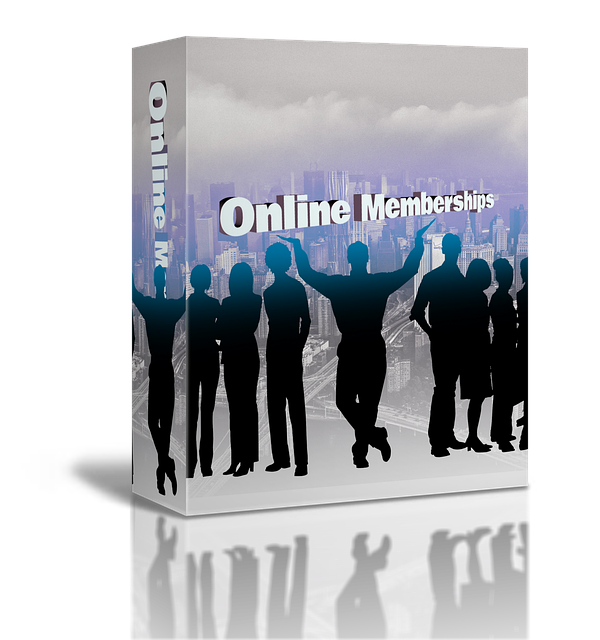Choosing Compatible Components for Seamless System Upgrades
Upgrading devices is more than swapping modules: compatibility depends on interfaces, firmware, power, and form factors. This article outlines practical checks for components across laptops, smartphones, peripherals, and wearables, highlighting connectivity, security, maintenance, and sustainability to help avoid common integration problems during upgrades.
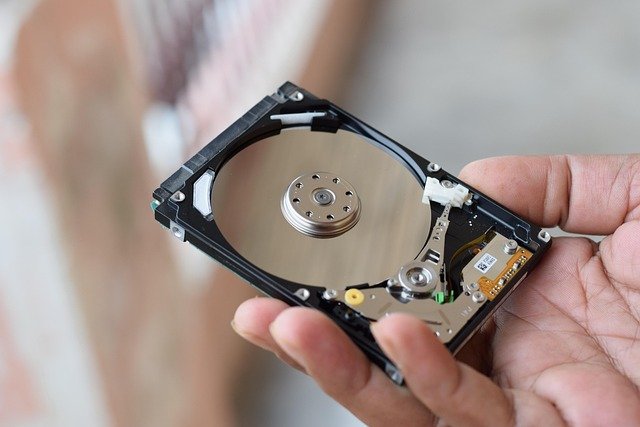
Choosing Compatible Components for Seamless System Upgrades
How do components affect upgrades and compatibility?
Components determine whether an upgrade integrates smoothly. Physical dimensions, connector types, voltage and power requirements, firmware and driver support, and bus standards (PCIe, SATA, NVMe, USB) all play a role. When planning an upgrade, verify motherboard or chassis compatibility, confirm BIOS/UEFI and operating system support for new parts, and check that the intended hardware won’t introduce thermal or power limits. Proper compatibility checks reduce the risk of performance bottlenecks and hardware conflicts, and help ensure that system upgrades deliver the expected functional improvements without introducing instability.
What should I check for laptops and smartphones?
Laptops and smartphones are often constrained by proprietary designs and limited upgrade paths. For laptops, identify supported RAM types and maximum capacity, check available storage interfaces (M.2 NVMe vs. SATA), and confirm cooling headroom. For smartphones, upgrades are typically limited to storage via cloud or removable cards where supported; battery and screen replacements should match original specifications. In both device types, confirm firmware updates and driver availability, and ensure that replacement parts come from reliable suppliers to avoid mismatches in connectors, mounting points, or signal routing that can impair functionality.
How to match peripherals and ensure connectivity?
Peripherals rely on standard protocols and connector compatibility. Confirm that keyboards, mice, displays, printers, and audio devices support the host device’s interfaces (USB-A, USB-C, HDMI, DisplayPort, Bluetooth, or Wi‑Fi). Check version compatibility—USB 2.0 vs. 3.x or Bluetooth 4.x vs. 5.x—since performance and features vary. When adapters are required, prefer active adapters for signal conversion rather than passive ones. For networked peripherals, verify network standards and authentication methods. Ensuring proper drivers and firmware for peripheral devices preserves connectivity and avoids intermittent issues that hinder productivity.
What security and maintenance steps help longevity?
Security and proactive maintenance matter during and after upgrades. Keep firmware, drivers, and the operating system up to date to close vulnerabilities that can arise from new components. Validate cryptographic modules, TPM support, and secure boot compatibility if security features are required. Regular maintenance—cleaning vents, checking thermal paste, testing batteries, and validating storage health—extends component lifespan. Maintain backups before major upgrades to prevent data loss, and ensure replacement parts do not introduce insecure firmware or undocumented telemetry that could affect device privacy or integrity.
How do wearables and gadgets fit into system ecosystems?
Wearables and smaller gadgets depend heavily on robust connectivity and compatible companion apps or firmware. Confirm supported Bluetooth profiles, mobile OS compatibility, and companion app requirements before integrating wearables into a system. Consider how data sync, notification routing, and power-management policies interact across devices. For ecosystems that include smart home gadgets, check interoperability standards (Matter, Zigbee, Z-Wave) and ensure gateways or hubs are compatible. Thoughtful selection of wearables and gadgets avoids fragmentation and ensures consistent user experience across devices.
What sustainability considerations matter for upgrades?
Sustainability influences component choices and lifecycle decisions. Prioritize modular, repairable designs and standardized parts that facilitate reuse and recycling. Assess the environmental impact of choosing new components versus repairing existing ones—replacing a battery or upgrading memory can extend a device’s useful life more sustainably than full replacements. Select vendors with transparent take-back and recycling programs and consider energy-efficient components that reduce operational power usage. Planning upgrades around longevity and repairability supports both environmental goals and long-term cost-effectiveness.
Conclusion
A successful system upgrade balances technical compatibility, connectivity, security, and environmental considerations. Verify physical and electrical interfaces, confirm firmware and driver support, and check peripheral protocols to avoid integration problems. Maintain security and regular maintenance practices to protect and extend device functionality. Finally, consider sustainability and repairability when selecting components so upgrades improve performance while minimizing waste and future disruption.