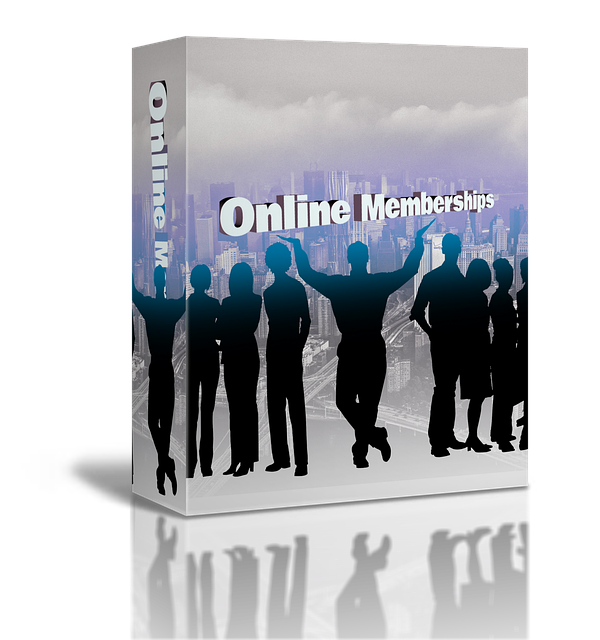Optimizing Thermal Management in Compact Desktop and Laptop Builds
Compact desktops and laptops require focused thermal strategies to balance performance, longevity, and user needs. This article outlines practical approaches to airflow, component placement, cooling choices, firmware tuning, and design trade-offs that support reliable thermals in small systems.

Compact desktop and laptop builds demand careful attention to thermal management because limited space compounds heat density from components. Effective thermal strategies combine thoughtful hardware layout, targeted cooling solutions, firmware tuning, and attention to long-term concerns such as storage, battery longevity, security, sustainability, and repairability. This article presents practical guidance for builders and technicians to reduce hotspots, manage noise, and maintain predictable performance in constrained enclosures.
How does hardware layout affect airflow?
The physical arrangement of components is the first line of defense against thermal problems. In small cases, position high-heat parts so airflow paths are as unobstructed as possible. Place cables and peripherals to minimize turbulence across the cpu and gpu, and avoid stacking storage devices directly above heat-sensitive parts. Where possible, orient intake and exhaust fans to create a clear corridor of air through the chassis. Even incremental adjustments to component spacing and cable routing can reduce local temperatures by several degrees, improving stability without changing components.
How should motherboard and peripherals be placed?
Selecting the motherboard form factor for a compact build influences where peripherals and storage will sit. Choose a board that aligns connectors and headers for efficient cable runs to front-panel I/O, storage bays, and fans. Use low-profile or angled connectors to reduce interference with cooling channels. For desktops, consider moving larger peripherals to expansion brackets that do not block airflow near the cpu socket. In laptops, service panels and internal layouts are fixed, so prioritize modular storage and peripherals that permit thermal upgrades like adding an M.2 SSD with a heatsink.
How to manage GPU and CPU heat in compact builds?
Gpu and cpu are the primary heat producers. For small desktops, prioritize cards and coolers with blower-style or compact multi-fan designs that match case airflow. In laptop scenarios, thermal throttling is often managed by manufacturers; users can still reduce sustained heat by optimizing workloads and ensuring vents remain unobstructed. Consider enabling or configuring power limits and performance profiles at the firmware or operating-system level to trade peak performance for lower sustained temperatures. Thermal pads, heat spreaders, and targeted airflow can help reduce hotspots on both gpu and cpu.
What cooling options work for small cases and laptops?
Cooling options for constrained spaces include low-profile air coolers, compact all-in-one liquid solutions sized for mini cases, directed airflow with strategically placed fans, and passive heatsinking where feasible. Laptop cooling improvements are typically limited to external cooling pads, regular cleaning of vents, and ensuring battery and storage are not blocking airflow. For desktops, use high-static-pressure fans for narrow intake/exhaust passages and consider fan curves to balance temperature and noise. Thermal interface materials and proper seating of coolers remain critical regardless of cooling type.
How do firmware and security relate to thermal control?
Firmware and firmware-managed features play a key role in thermal management. Uefi settings, embedded controller updates, and fan curve controls allow builders to tune system behavior for a chosen balance of performance, noise, and longevity. Keep firmware updated to benefit from manufacturer thermal optimizations and stability fixes. From a security perspective, ensure firmware updates come from trusted sources and are applied securely, because malicious or tampered firmware could disrupt thermal controls or cause unsafe behavior. Maintain secure update practices and verify signed firmware when available.
How do sustainability and repairability affect design?
Design choices that improve sustainability and repairability also support better long-term thermal outcomes. Prioritizing components that are serviceable—removable storage, replaceable batteries, accessible fans—makes routine maintenance like cleaning and thermal repasting practical, which preserves cooling efficiency. Selecting components with lower power draw or higher efficiency can reduce heat generation and improve battery life in portable systems. Consider modular layouts that allow future replacement of failing parts rather than whole-system disposal, and choose materials and cooling solutions that are durable and recyclable where possible.
Compact builds always involve trade-offs between size, performance, noise, and thermal headroom. Regular maintenance, sensible component selection, firmware updates, and thoughtful internal organization will extend component life and maintain usable performance. By addressing airflow, placement, cooling technology, firmware behavior, and the broader impacts of sustainability and repairability, builders can achieve manageable thermals in both small desktops and laptops without relying on speculative or promotional claims.